PROBLEM:
You are moving a standalone software code for VRS from one scan workstation to another and you receive the following error:
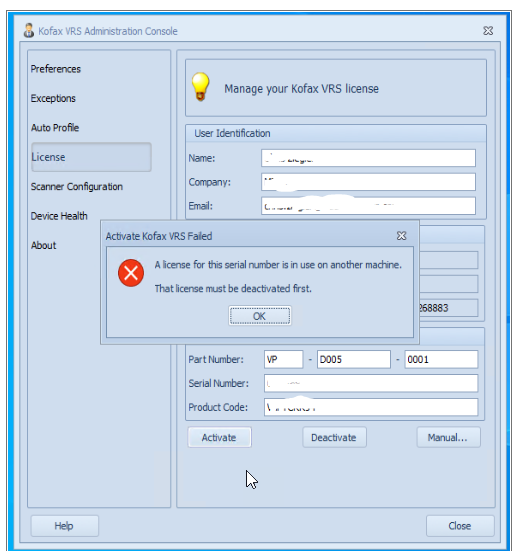
RESOLVE:
Go to the previous workstation that had the VRS license and go to Kofax VRS Administation Console - License tab - Click Deactivate.
You can now activate that license on the new workstation.
Note (For Current Genus Technologies customers): If you no longer have access to the workstation please send an email to support@genustechnologies.com with your VRS Part Number, Serial Number and Product Code. We will work with Kofax on getting that license deactivated so you can activate it on your new workstation.