Problem:
Kofax Capture Modules such as Administration, Scan, Validation run into issues where certain pop-out windows like selecting the form type, publishing batches, or publishing index fields in validation disappear.
This is usually due to working with multiple screens and switching between which default monitor is used when the KC module is open. The constant switching + removing external monitor when that module is open can cause some of these issues.
Resolution:
Before attempting the steps below, try clicking on View -> Restore Defaults. If that doesn't resolve your issue attempt the steps below:
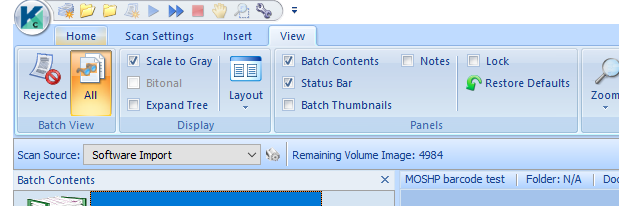
Reset all viewports/Docking settings:
- Exit any Kofax applications
- Open registry editor and go into the following location:
- For typical/basic installs: Computer\HKEY_CURRENT_USER\SOFTWARE\Kofax Image Products\Workflow Independent Capture
- If you using a shared workstation, are remoting into workstation, or another user is accessing the registry because you do not have permissions, the location may be:
Computer\HKEY_USER\<SID>\SOFTWARE\Kofax Image Products\Workflow Independent Capture
Where SID is the Active Directory Security Identifier for the user having the problem. It will be a long string such as "S-1-5-21-6813461936-9617095274-4267552352-9755" . To find the string, check with your IT. Or you can try running the command "wmic useraccount get name,sid" from a command prompt - Right-click and rename Ascent Capture - Scan to Ascent Capture - Scan Backup

- Open scan.exe and see if that resolves the pop-up issue.
Depending on which module you are having issues with you will need to back up the registry for that module:
Registry Location: Computer\HKEY_CURRENT_USER\SOFTWARE\Kofax Image Products\Workflow Independent Capture:
Ascent Capture - Scan
Ascent Capture - Quality Control
Ascent Capture - Administration
Ascent Capture - Batch Manager
Ascent Capture - Validation