Kofax Capture: Poor Quality PDF Image Output
Problem:
When the user imports a file, converts to a PDF and then exports the batch out of kofax capture. The resulting image quality of the PDF is poor. See example below:
Input:
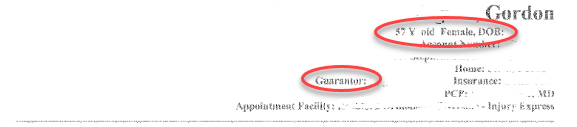
Poor quality output:
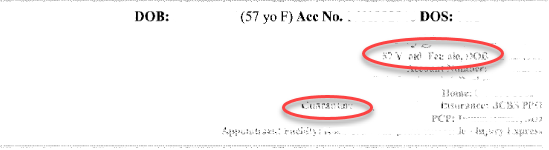
Resolve:
- Open Kofax Capture Administration Module
- Locate batch class in question - expand to the document class level
- Right-click and select properties
- Click on the PDF Tab - Select Recognition profiles - Click on Edit then click on Output

- Change the Resolution to 300 and JPEG quality to 100
- Republish your batch class and test
See below for example changes:
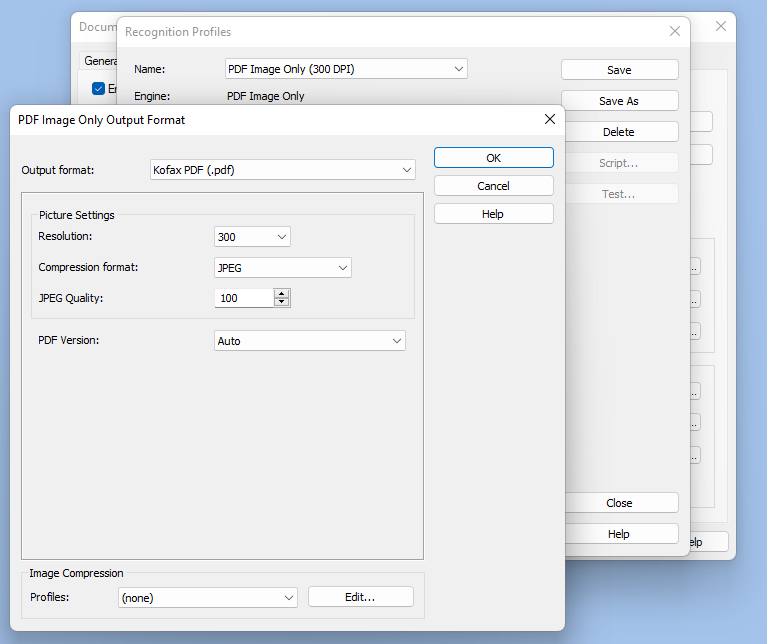
Related Articles:
https://support.genustechnologies.com/help/pdf-quality-is-worse-when-exported-out-of-kofax