Issue:
Out Of Paper Error message occurs when done scanning the batch
Resolve:
Change settings of the VRS Exceptions
How To (note there are different instructions for the different version of VRS):
VRS 4.x version
- R-click on the VRS icon found in the toolbar by the clock.
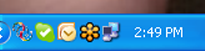
- Choose ‘Admin Console’
- Click on on the ‘Errors’ tab
- Highlight ‘Out of Paper’
- In the dropdown next to ‘Out of Paper’, choose ‘Return Error’.
- Save
- Close
VRS 5.x version
- Go to Start > All Programs > Kofax VRS
- Launch the Kofax VRS Administration
- Click on the Exceptions link
- Change the Out of Paper action to ‘Auto Resolve’

- Save
- Close