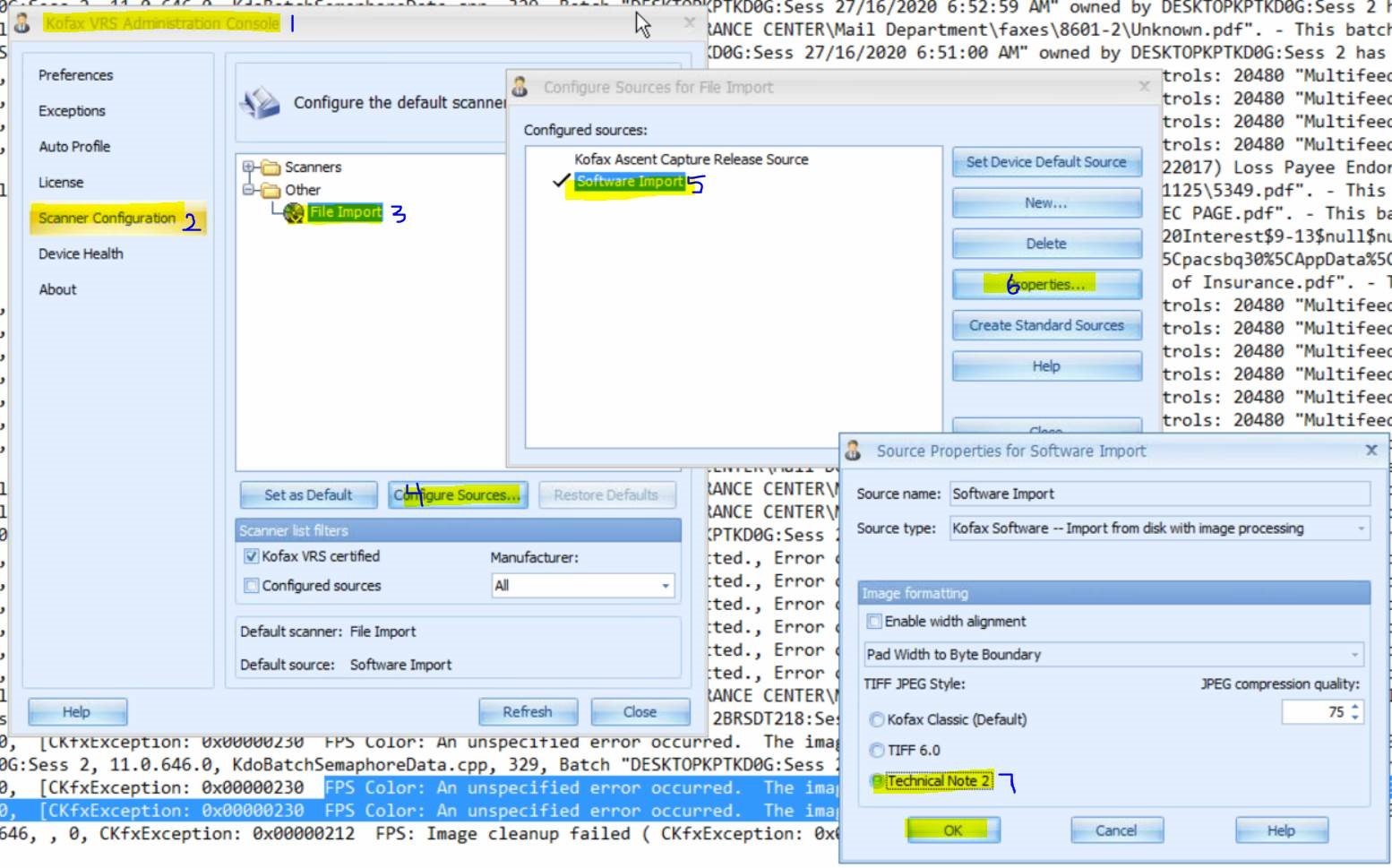PROBLEM
Some color JPEG images converted by the KfxConverter engine of Kofax Import Connector to a TIFF file format, may result in the following error during the Export process:
[FPS Color: An unspecified error occurred. The image could be an unsupported format. (Error -289: \\ServerName\Kofax\CaptureSV\Images\BatchName\200\Image.tif ).]
A review of the affected images using a third-party TIFF viewer (such as IrFanView) show a Compression Value of Old-Style JPEG.
SOLUTION
To configure Capture to export color TIFF images using the Tech Note 2 JPEG compression:
- If VRS 5.x is installed with Kofax Capture, open the VRS Administration Console and select the Scanner Configuration tab. If VRS 4.x is installed with Kofax Capture, open the Scanner Configuration Utility.
- From the scan source list, select File Import and click Configure Sources.
- From the configured sources list, select Kofax Ascent Capture Release Source and click Properties.
- Under TIFF JPEG Style, select Technical Note 2 and click OK.