Hardware VRS not getting picked up. Showing CGA
Issue:
After Scanner ISIS Drivers and OEM VRS is installed. Device manager is still not showing "Kofax USB Device" It still shows CGA in other devices.

Resolve:
The issue is generally due to the user account not having access to the necessary hardware VRS drivers.
(1)Open a Command Prompt window (Run as administrator).
(2)Run this command:
C:\Windows\System32\pnputil.exe /a C:\Windows\INF\Kfx*.inf
If you run into errors, most likely there is some permissions issues with modifying/acessing C:\Windows\inf folder. If you can access that folder. Copy out any Kfx*.inf files you see to another location that users can access. Then run the command again but point to the location where you copied the Kfx*.inf files to.
You are looking for the following files:

If you are still running into issues:
1. In Device Manager - Right-click on the CGA device - Update driver - Browse my computer for drivers.
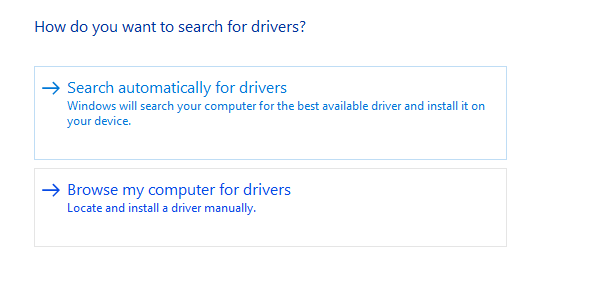
Then go to the folder location that has the Kfx*.inf files and then click Next - Save.