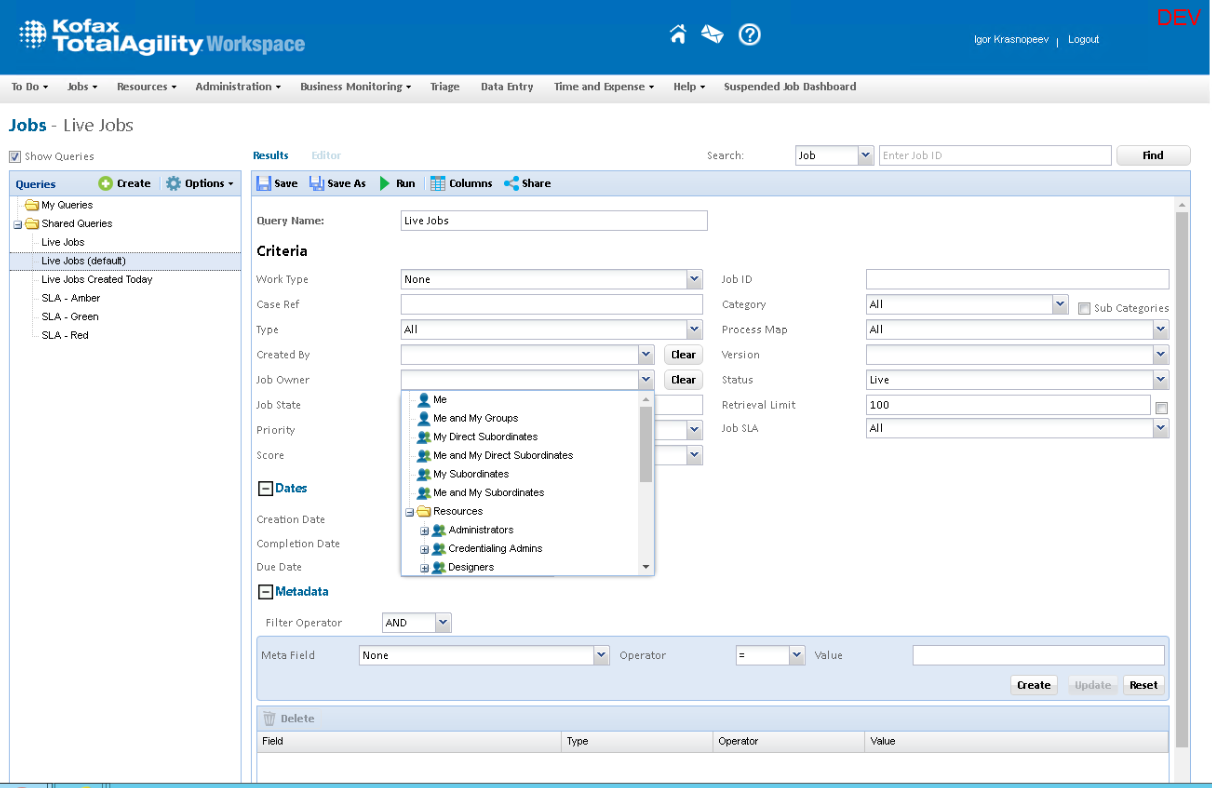You can use the below steps to find active jobs assigned to a person in Kofax TotalAgility:
- Open and logon to KTA workspace.
- Select Jobs, Find.
- Select Live Jobs.
- Select Job Owner drop down, select person, and then select >Run button
- See below screen shot for reference:
Please free to contact our support team at support@genustechnologies.com if you are needing further assistance.