Issue:
You have 1 concurrent VRS license that is being used by other scan stations. But you only want to use the concurrent VRS license on one specific scan station.
Resolve:
In all the scan stations that you don't want using the concurrent VRS license. Follow the below steps on each of those machines.
1. We will need to locate KofaxReg.xml file default location is in C:\ProgramData\Kofax\Vrs then edit KofaxReg.xml in a document editor of your choice. (I use notepad++)
2. Change the value of IGNORECAPTURELICENSE from 0 to 1. Save and close the XML document.
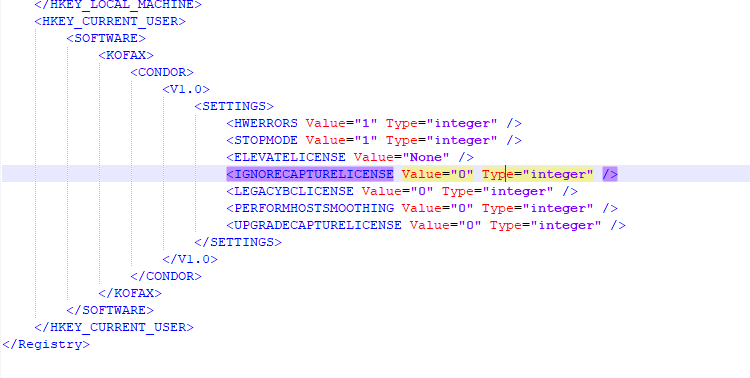
3. Restart any open Kofax applications.
Note: If that setting is enabled, those scan stations will need to have their own OEM VRS license from the manufacturer or their own standalone license.