Problem:
When viewing documents in the validation module. You want to stop the zoom from changing to the default(Whole Page) every time you go through a similar set of documents.
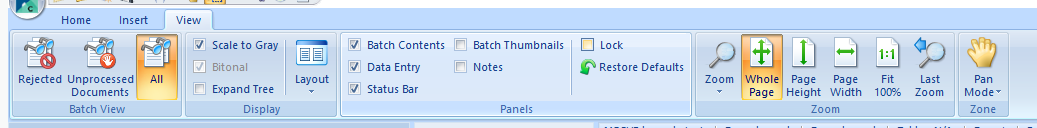
Resolve:
1. Right-click the top of off the validation app and select Customize Quick Access Toolbar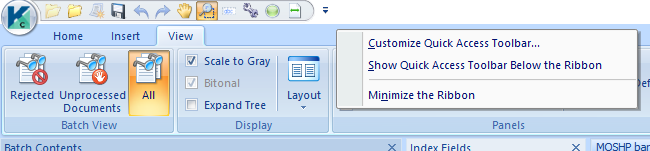
2. Select View From the Choose commands from

3. Locate Retain Zoom and add that to the right side then click OK

4. Click on the Retain zoom icon on the top left of the validation module.
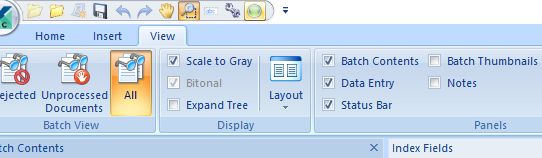
5. Zoom settings will now be retained.