Kofax Capture provides a utility program called DBUtil that can perform several actions on the database. Among these actions are Repair and Compact.
Repair
Repairing restores the internal consistency of a database.
The following SQL commands maintenance commands are executed:
DBCC CHECKDB (<DB_Name>, REPAIR_REBUILD)
To run Repair:
- This requires exclusive access to the database to run. Stop the Capture Service and any other services that may be accessing the database such as KIC.
- Open the Kofax Capture installation directory, typically <Drive>\Program Files(x86)\Capture\Bin
- Open the Capture Database Utility by running dbutil.exe
- Click on the Repair/Compact tab.
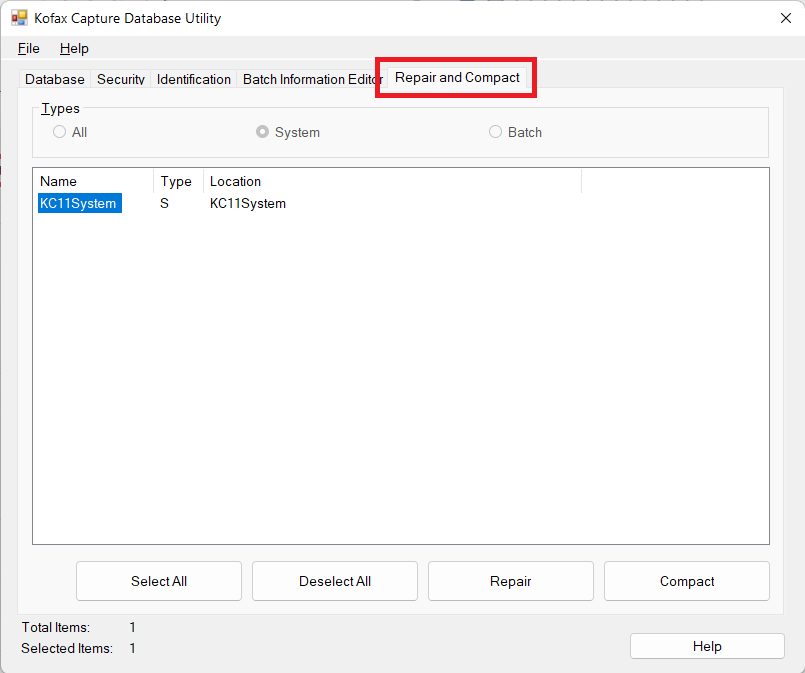
- Select the Capture database to highlight it.
- Click on the Repair button.
-png.png)
If it is successful, it will finish without any prompts.
If it fails and there are Capture modules open, it will list the machine name and module name where the module is running:
Compact
Compacting permanently destroys records marked by Kofax Capture as deleted in the database and reorganizes the contents of the database, and may save some disk space.
The following SQL commands maintenance commands are executed:
DBCC SHRINKDATABASE (<DB_Name>)
To run Compact:
- This requires exclusive access to the database to run. Stop the Capture Service and any other services that may be accessing the database such as KIC.
- Open the Kofax Capture installation directory, typically <Drive>\Program Files(x86)\Capture\Bin
- Open the Capture Database Utility by running dbutil.exe
- Click on the Repair/Compact tab.
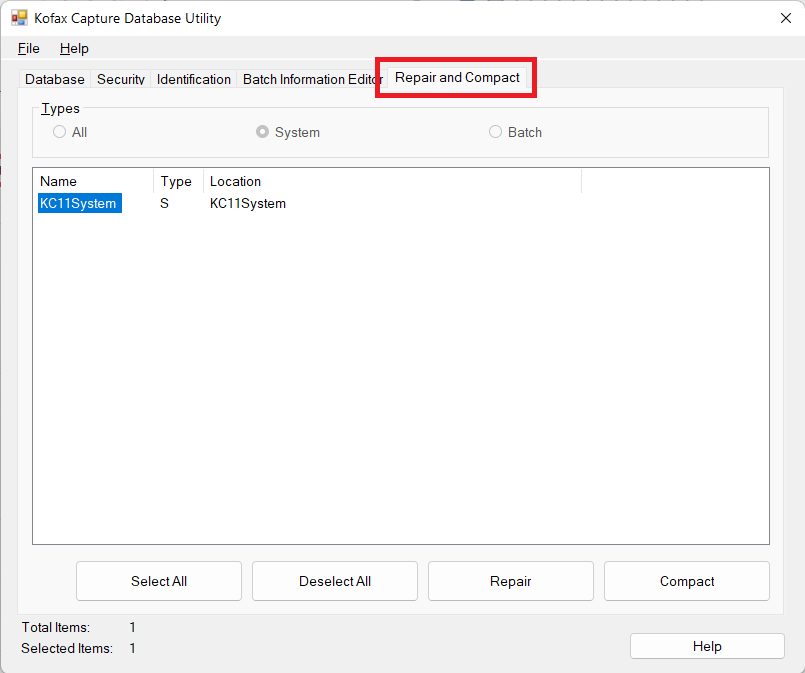
- Select the Capture database to highlight it.
- Click on the Compact button.
This requires exclusive access to run. If it is successful, it will finish without any prompts.
If it fails and there are Capture modules open, it will list the machine name and module name where the module is running: