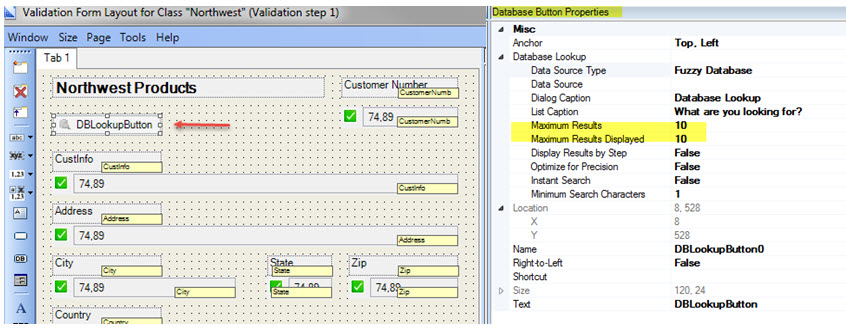How to Set Search Limits on KTM Fuzzy Database
Issue:
Not enough records are being returned in my fuzzy database search
Resolution:
Default for number of records returned is 10. Reset the number to the desired records to be returned.
- Open the KTM project in the KTM Project Builder
- Highlight the applicable Class
- Click on the Design tab
- On the Customize dropdown choose the applicable Validation step
- Locate and highlight the button used to activate the search
- Expand the Database Lookup section in the Database Button Properties (r-hand side of screen)
- Set the Minimum Results and Maximum Results Displayed from '10' to '100'
- Save the project
- Synchronize the project with the batch class
- Publish the batch class
- Update current batches if applicable.