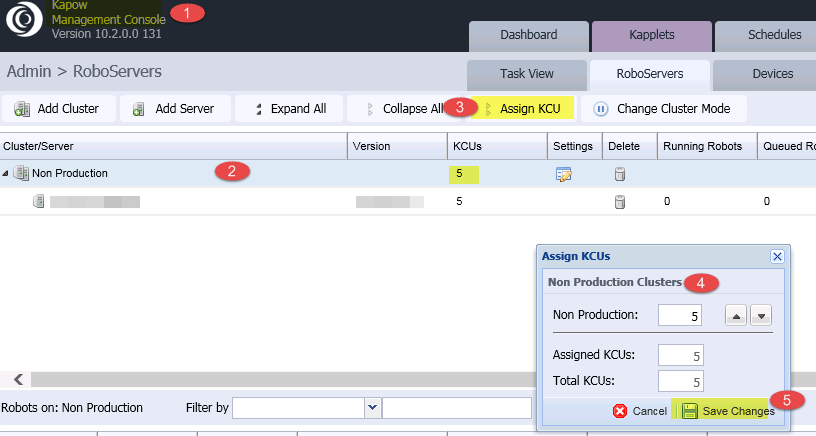KCU (Kapow Compute Units) value assignment
KCU (Kapow Compute Units) values will need to be adjusted if you have added more KCU's to your license after reactivation.
To assign the units
- Launch the Kapow Management Console (Start > All Programs > Kapow)
- Highlight the correct cluster/server
- Click on 'Assign KCU'
- Make the desired changes
- Save