KIC - Conversion issues with large multi page tiff files.
Problem:
Document conversion errors happening on certain large files and logs showing errors like:
Identify: memory allocation failed `C:\ProgramData\Kofax\KIC-ED\MC\Blobs\KofaxMerlinBlobFile
Resolve:
- Open Message Connector Configuration
- Scroll down to the Document Conversion section and change Image to PDF from ImageMagick-32bit to ImageMagick-64bit
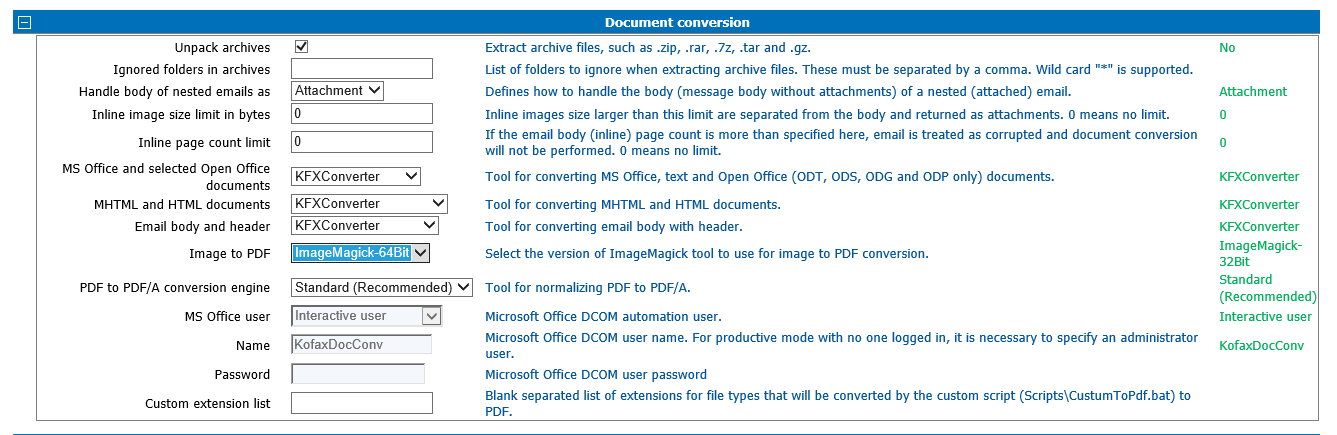
3. Restart Message Connector and KIC-Plugin services
4. Test your import again.
Note: This will only work if you have a 64bit system.