Receiving RFC 5322 / Multiple To headers in Kofax Import Connector
The Kofax Import Connector has the ability to send an e-mail notification when a message fails or is only partially imported into Kofax Capture in the Destination Configuration > Email notifications and archiving
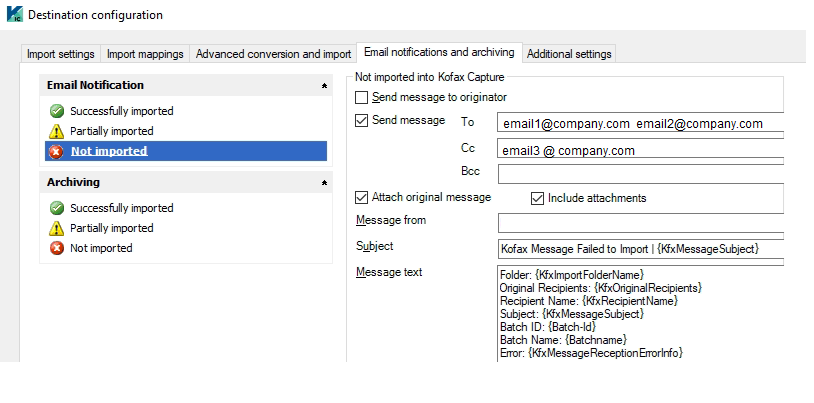
When populating the To, CC, or Bcc fields with more than one e-mail address, recently some mail servers have begun blocking these e-mails with a message such as "Email failed with error “50 -5.7.1 This message is not RFC 5322 compliant. There are multiple To headers.” This has been observed with Gmail for Business to date.
This is due to how Kofax builds the email message by adding a To/CC/Bcc field for each email address instead of putting multiple email addresses in each field.
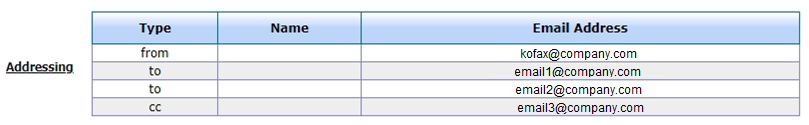
If your email administrator is unable or does not want to change the settings to disable this behavior, to get around this, we recommend:
- If you only need to inform 2 email addresses of an import failure
-
- Put one address in the To field and one address in the CC field.
- If a larger number of email addresses are necessary
-
- Set up a single shared email box that the team monitors or
- A distribution list that forward to the email addresses you want to receive