These steps are specific on how to configure the MSGraph - Client Credentials settings to work with Kofax TotalAgility(KTA) and not about how to set up MSGraph on your MS Azure/365 side.
Some of the instructions are seen here: https://docshield.kofax.com/KIC/en_US/2.10.0-p831zjqp42/help/KIC_pluginhelp/KIC_plugin_help/configuration/t_manageauthorizationservers.html
This is located in the KTA Designer Integrations tab -> OAuth 2.0 Servers
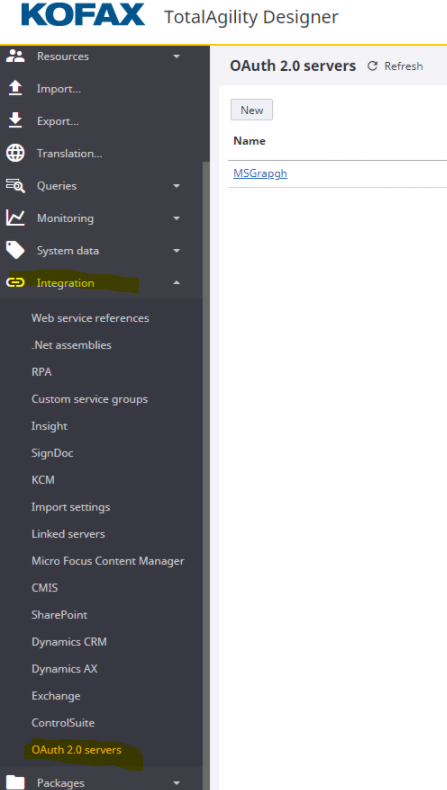
Click on New and add your authentication information.
Make sure to add the Tenant ID to the Access Token URL: https://login.microsoftonline.com/<TENANT_ID>/oauth2/v2.0/token
Generally, the scope is set up as: https://graph.microsoft.com/.default
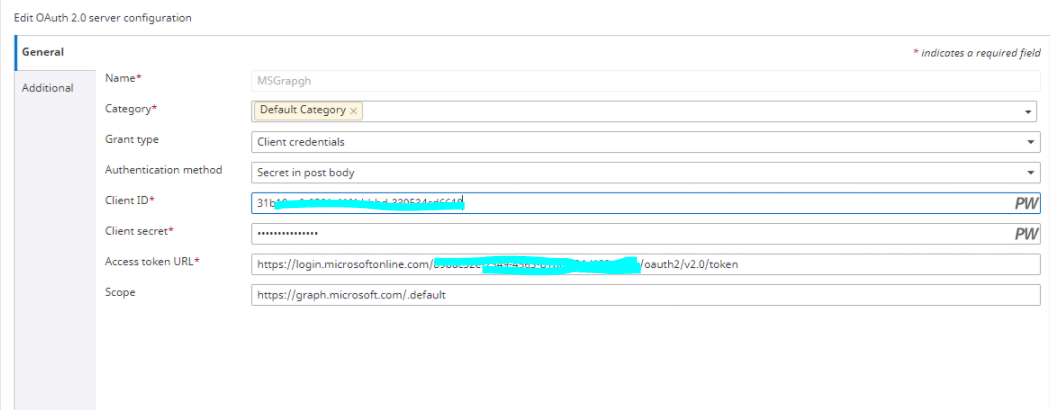
Once your MSGraph OAuth2 server is added - Go back to Integrations - Import settings to add a new import source:
1. Select Import Type as MSGraph
2. Display Name = You can call this anything
3. Click on User OAuth Server
4.. Poll mailbox = your mailbox folder/location you want to poll
5.. Enter in the username that is configured with MSgraph
6. Add the OAuth Server you just created earlier. (In my example that is MSGraph)
7. Click on the test connection to confirm if the mailbox works.
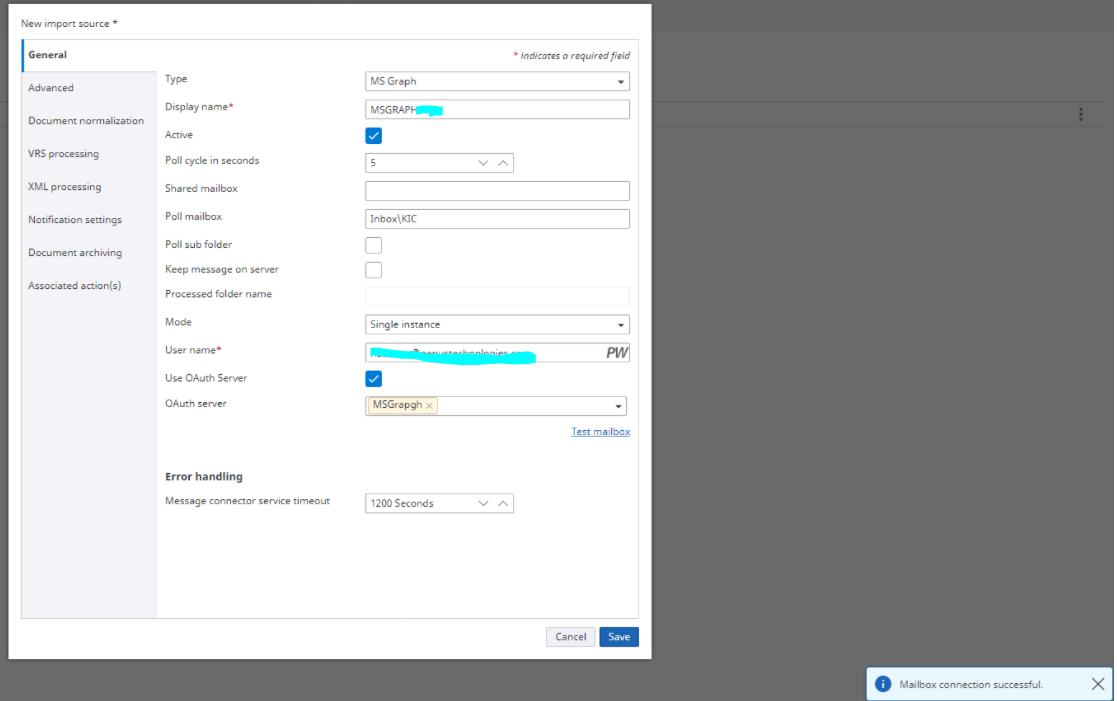
If you run into any issues. Please contact support@genustechnologies.com for additional troubleshooting assistance.