When uploading a file to Connections or WCM with MediaUpshot, if any of the software components (AMS, HornetQ, etc.), the file may upload successfully to WCM or Connections, but not be processed by MU fully.
In MU, a status of "Ready" indicates the files has been fully processed.
A status of “Uploaded” means the file has not been processed. One cause of this is that MU4WCM and MU4Connections did not receive any JMS messages from AMS and thus did not update the status of corresponding assets in WCM and Connections.
To fix a file with "Uploaded" status in WCM,
1. Navigate to file
2. Click Edit.

3. Click Save and Close

Similarly, in Connections:
1. Navigate to file
2. Click More Actions > Edit Properties
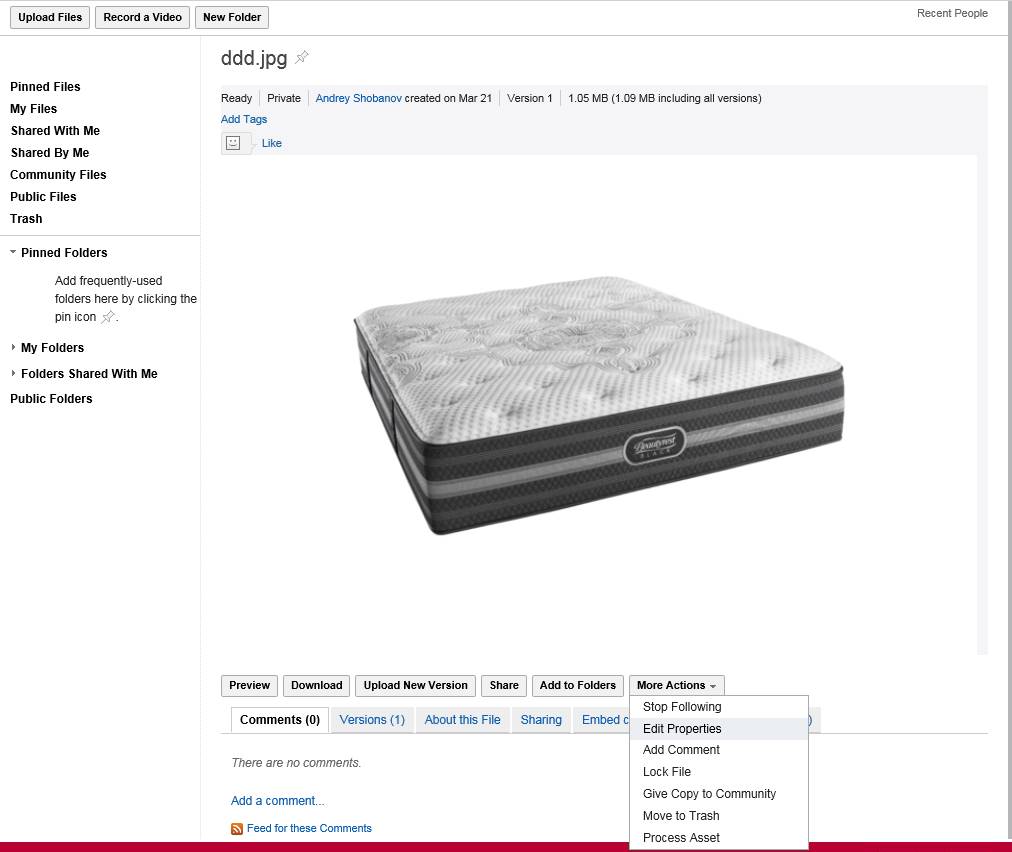
This will update the Solr index for MU, but not trigger reprocessing by AMS. If a file needs to be reprocessed by AMS, you can click More Actions > Process Asset. In newer versions of MU for Connections, the More Actions element appears as ![]()