Reset KTM Project Builder Settings
Problem:
Sometimes users can run into issues where certain pop ups or window items have been moved or disappeared.
Resolve:
First try restoring the view to Default by going to the View tab at the top and clicking on Default:
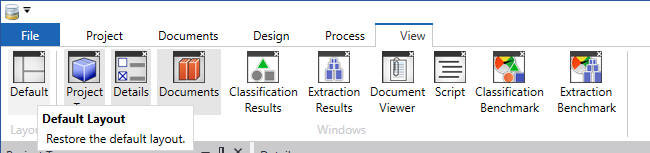
If Default does not resolve your issue, try the following steps:
- Close out of Project Builder
- Open Registry Editor and go to: Computer\HKEY_CURRENT_USER\Software\Kofax
- Backup the Transformation key
- Re-open Project Builder
- Test
If the following steps do not resolve your issue. Please reach out to support@genustechnologies.com for additional assistance.