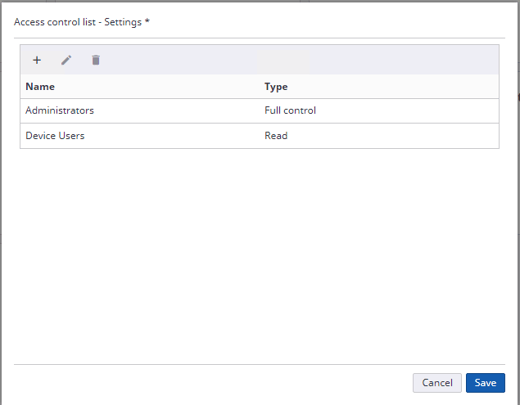TotalAgility Job Reassign permissions
TotalAgility supervisors/managers sometimes needs the ability to reassign jobs to other groups or users.
They will see the following error message when trying to find resources (groups/users) during the job reassign process if they don't have the correct TotalAgility access permissions:
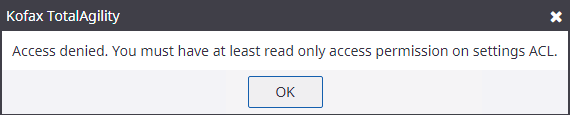
Perform the following steps to grant users the permissions find TotalAgility resources:
- Logon to TotalAgility Designer
- Select "System"
- Select "System settings"
- Select "Settings" under "Access control list" section
- Add user(s) or user group(s) with "Read" to this list and then select Save - See below example: