PROBLEM:
1. When you enable PDF Generation but the output quality after PDF generation The quality of the PDF is worse.
2. When importing a PDF into Kofax Capture using Software Import and the option to treat imported PDFs as TIF images is enabled, Kofax will convert the PDF to a TIF image with a default DPI of 100. This would naturally reduce the quality of the resulting image and may have an effect as well.
RESOLVE:
To resolve the issue relating to the quality of PDF Generator images:
1. Right-Click the document class of the batch and click on Properties.
2. Click on the PDF tab and Click on Edit for your recognition profile
3. Click on Output for one of the PDF profiles
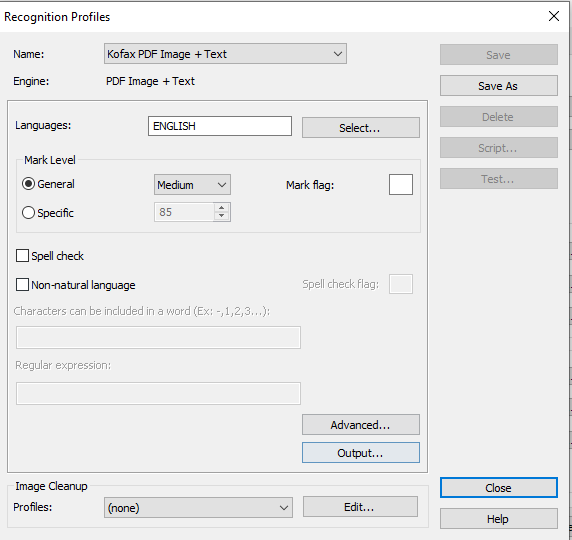
4. JPEG Quality default is usually set to 50 but you can change that to 100(Max).
The output resolution usually defaults to 72DPI. You can increase that to 300+ DPI to improve your image quality.
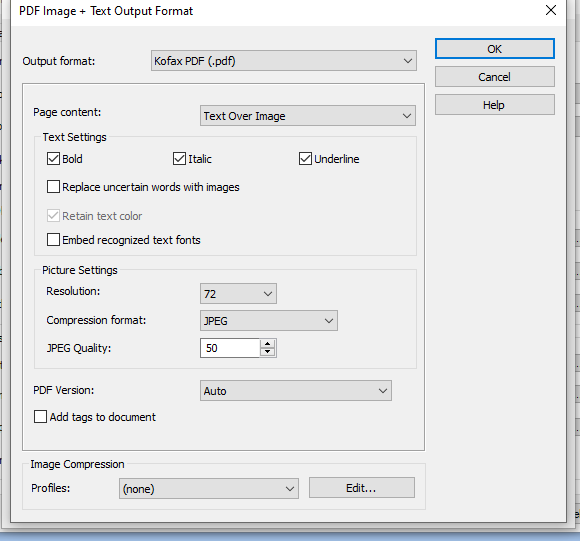
5. Save your updated settings and republish the batch class.
---
To Resolve the issue with PDF quality being low when importing to Kofax Capture using Software Import
Look for a file named ModConfig.ini in C:\ProgramData\Kofax\Vrs directory. If it does not exist, create it.
- Edit the file so that it contains the following:
[KDLWrapper]
MINRENDERINGDPI=300
MAXRENDERINGDPI=300
- Then, find the VRSInputDefaults.ini file.
- Edit the "scanzoom" setting to 300
Related Articles:
https://support.genustechnologies.com/help/kofax-capture-poor-quality-pdf-image-output